
 |
|
| ICP | 20.02.2010 |
|
|
The panel and his elements (Block 40/42, 50/52, MLU) |
|
|
The panel and his elements (Block 25, 30/32) |
|
|
Pictures from the Integrated Control Panels |
| The panel and his elements (Block 40/42, 50/52, MLU) |  |
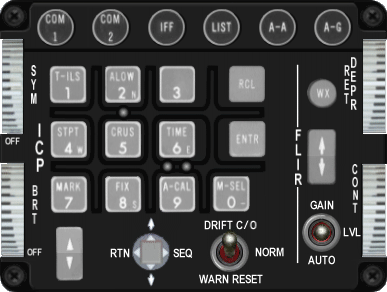
| Element | Type | Position | Information |
|---|---|---|---|
| COM 1 | Button | - | Override function, select communication channel 1 for receive and transmit |
| COM 2 | Button | - | Override function, select communication channel 2 for receive and transmit |
| IFF | Button | - | Override function, select IFF-page on DED |
| LIST | Button | - | Override function, select List-page on DED |
| A-A | Button | - | Select Air-to-Air HUD-mode |
| A-G | Button | - | Select Air-to-Ground HUD-mode |
| T-ILS / 1 | Button | - | Select T-ILS-page (TACAN/ILS) on DED or key "1" |
| ALOW / 2 / N | Button | - | Select ALOW-page (Altitude low) on DED or key "2" or "North" |
| 3 | Button | - | Select key "3" |
| STPT / 4 / W | Button | - | Select STPT-page (Steerpoint) on DED or key "4" or "West" |
| CRUS / 5 | Button | - | Select CRUS-page (Cruise) on DED or key "5" |
| TIME / 6 / E | Button | - | Select TIME-page (Time) on DED or key "6" or "East" |
| MARK / 7 | Button | - | Select MARK-page (Mark) on DED or key "7" |
| FIX / 8 S | Button | - | Select FIX-page (Fix) on DED or key "8" or "South" |
| A-CAL / 9 | Button | - | Select A-CAL-page (Altitude calibrate) on DED or key "9" |
| M-SEL / 0 | Button | - | Select M-SEL-page on DED or key "0" |
| RCL | Button | - | Select "Recall" or "Backspace"-key |
| ENTR | Button | - | Select "Enter"-key |
| ^ V |
Seesaw button | Trigger Up | "Cursor up"-key |
| Trigger Down | "Cursor down"-key | ||
| DCS (Data Command Switch) |
4-Way stick button | RTN | Reset |
| UP | Cycle through the editable options forward | ||
| SEQ | Cycle through subpages and options | ||
| DOWN | Cycle through the editable options backwards | ||
| Multifunction switch |
3-Way switch | DRIFT C/O | Centres the FPM in the center of HUD |
| NORM | The FPM on HUD is off to one side depending on the prevailing winds | ||
| WARN RESET (trigger) |
Reset Warning-flag on HUD | ||
| WX | Button | - | Enables TFR weather mode |
| ^ V |
Seesaw button | Trigger Up | Configures FLIR manual gain |
| Trigger Down | Configures FLIR manual gain | ||
| Multifunction switch |
3-Way switch | GAIN | Rocker manually controls FLIR gain |
| LVL | Rocker manually controls FLIR contrast | ||
| AUTO | Automatically sets FLIR gain/contrast | ||
| SYM | Rotary pot | OFF - ... | Control the brightness of the stroke-written symbology in the HUD |
| BRT | Rotary pot | OFF - ... | Controls the intensity of the FLIR video in the HUD |
| RET DEPR | Rotary pot | 0 - 260 | Positions a manual reticle in the HUD from 0 to 260 milliradian below the boresight of the aircraft |
| CONT | Rotary pot | 0 - ... | Controls the contrast of the FLIR video in the HUD |
| The panel and his elements (Block 25, 30/32) |  |
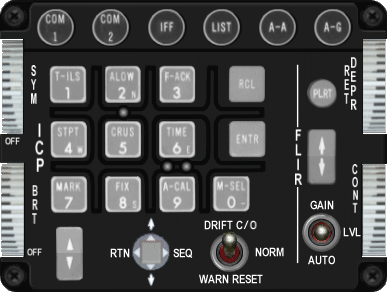
| Element | Type | Position | Information |
|---|---|---|---|
| COM 1 | Button | - | Override function, select communication channel 1 for receive and transmit |
| COM 2 | Button | - | Override function, select communication channel 2 for receive and transmit |
| IFF | Button | - | Override function, select IFF-page on DED |
| LIST | Button | - | Override function, select List-page on DED |
| A-A | Button | - | Select Air-to-Air HUD-mode |
| A-G | Button | - | Select Air-to-Ground HUD-mode |
| T-ILS / 1 | Button | - | Select T-ILS-page (TACAN/ILS)on DED or key "1" |
| ALOW / 2 / N | Button | - | Select ALOW-page (Altitude low) on DED or key "2" or "North" |
| F-ACK / 3 | Button | - | Select key "3" |
| STPT / 4 / W | Button | - | Select STPT-page (Steerpoint) on DED or key "4" or "West" |
| CRUS / 5 | Button | - | Select CRUS-page (Cruise) on DED or key "5" |
| TIME / 6 / E | Button | - | Select TIME-page (Time) on DED or key "6" or "East" |
| MARK / 7 | Button | - | Select MARK-page (Mark) on DED or key "7" |
| FIX / 8 S | Button | - | Select FIX-page (Fix) on DED or key "8" or "South" |
| A-CAL / 9 | Button | - | Select A-CAL-page (Altitude calibrate) on DED or key "9" |
| M-SEL / 0 | Button | - | Select M-SEL-page on DED or key "0" |
| RCL | Button | - | Select "Recall" or "Backspace"-key |
| ENTR | Button | - | Select "Enter"-key |
| ^ V |
Seesaw button | Trigger Up | "Cursor up"-key |
| Trigger Down | "Cursor down"-key | ||
| DCS (Data Command Switch) |
4-Way stick button | RTN | Reset |
| UP | Cycle through the editable options forward | ||
| SEQ | Cycle through subpages and options | ||
| DOWN | Cycle through the editable options backwards | ||
| Multifunction switch |
3-Way switch | DRIFT C/O | Centres the FPM in the center of HUD |
| NORM | The FPM on HUD is off to one side depending on the prevailing winds | ||
| WARN RESET (trigger) |
Reset Warning-flag on HUD | ||
| PLRT | Button | - | Toggles between WHOT/BHOT |
| ^ V |
Seesaw button | Trigger Up | Configures FLIR manual gain |
| Trigger Down | Configures FLIR manual gain | ||
| Multifunction switch |
3-Way switch | GAIN | Rocker manually controls FLIR gain |
| LVL | Rocker manually controls FLIR contrast | ||
| AUTO | Automatically sets FLIR gain/contrast | ||
| SYM | Rotary pot | OFF - ... | Control the brightness of the stroke-written symbology in the HUD |
| BRT | Rotary pot | OFF - ... | Controls the intensity of the FLIR video in the HUD |
| RET DEPR | Rotary pot | 0 - 260 | Positions a manual reticle in the HUD from 0 to 260 milliradian below the boresight of the aircraft |
| CONT | Rotary pot | 0 - ... | Controls the contrast of the FLIR video in the HUD |
| Pictures from the Integrated Control Panels |  |
|
|
(c) by Martin "Pegasus" Schmitt | |