Flags are conditions of Warning or Caution-Lights, or flags on the HSI. Flags can be transmitted to the EPIC by QProcs
or Pigeon-Holes and can then be read and shown by the
.
If few flags are to be transmitted, QProcs should be the right choice, but if many flags are to be transmitted,
Pigeon-Holes would give a better and faster processing of the data.
| Type |
Flag |
Available |
| Eyebrow Lights |
Master Caution off |
Falcon iBeta, eRazor 1.10, SP2/3 |
| |
MasterCaution |
Falcon iBeta, eRazor 1.10, SP2/3 |
| |
TFFail |
Falcon iBeta, eRazor 1.10, SP2/3 |
| |
Ovrd |
- |
| |
EngFire |
Falcon iBeta, eRazor 1.10, SP2/3 |
| |
Engine |
Falcon iBeta, eRazor 1.10, SP2/3 |
| |
HydPress |
Falcon iBeta, eRazor 1.10, SP2/3 |
| |
OilPress |
Falcon iBeta, eRazor 1.10, SP2/3 |
| |
FLCS |
Falcon iBeta, eRazor 1.10, SP2/3 |
| |
DruOn |
- |
| |
ToLdgCfg |
Falcon iBeta, eRazor 1.10, SP2/3 |
| |
Canopy |
Falcon iBeta, eRazor 1.10, SP2/3 |
| Caution Lights |
FlcsFault |
Falcon iBeta, eRazor 1.10, SP2/3 |
| |
ElecSys |
eRazor 1.10, SP2/3 |
| |
ProbeHeat |
eRazor 1.10, SP2/3 |
| |
Cadc |
- |
| |
StoresConfig |
Falcon iBeta, eRazor 1.10, SP2/3 |
| |
AftNotEng |
- |
| |
FwdFuelLow |
eRazor 1.10, SP2/3 |
| |
AftFuelLow |
eRazor 1.10, SP2/3 |
| |
EngFault |
Falcon iBeta, eRazor 1.10, SP2/3 |
| |
Sec |
eRazor 1.10, SP2/3 |
| |
FuelOilHot |
eRazor 1.10, SP2/3 |
| |
InletIcing |
- |
| |
Overheat |
Falcon iBeta, eRazor 1.10, SP2/3 |
| |
EEC |
- |
| |
BUC |
eRazor 1.10, SP2/3 |
| |
LEFlaps |
Falcon iBeta, eRazor 1.10, SP2/3 |
| |
AviFault |
Falcon iBeta, eRazor 1.10, SP2/3 |
| |
EquipHot |
- |
| |
RadarAlt |
Falcon iBeta, eRazor 1.10, SP2/3 |
| |
IFF |
Falcon iBeta, eRazor 1.10, SP2/3 |
| |
Nuclear |
- |
| |
ECM |
Falcon iBeta, eRazor 1.10, SP2/3 |
| |
SeatNotArm |
eRazor 1.10, SP2/3 |
| |
NWSFail |
Falcon iBeta, eRazor 1.10, SP2/3 |
| |
AntiSkid |
eRazor 1.10, SP2/3 |
| |
Hook |
Falcon iBeta, eRazor 1.10, SP2/3 |
| |
OxyLow |
eRazor 1.10, SP2/3 |
| |
CabinPress |
Falcon iBeta, eRazor 1.10, SP2/3 |
| |
Dual |
Falcon iBeta, eRazor 1.10, SP2/3 |
| HUD Lights |
AOAAbove |
Falcon iBeta, eRazor 1.10, SP2/3 |
| |
AOAOn |
Falcon iBeta, eRazor 1.10, SP2/3 |
| |
AOABelow |
Falcon iBeta, eRazor 1.10, SP2/3 |
| |
RefuelRDY |
Falcon iBeta, eRazor 1.10, SP2/3 |
| |
NWSAr |
Falcon iBeta, eRazor 1.10, SP2/3 |
| |
RefuelDSC |
Falcon iBeta, eRazor 1.10, SP2/3 |
| Gear Lights |
Left |
Falcon iBeta (keine Unterscheidung), eRazor 1.10, SP2/3 |
| |
Nose |
Falcon iBeta (keine Unterscheidung), eRazor 1.10, SP2/3 |
| |
Right |
Falcon iBeta (keine Unterscheidung), eRazor 1.10, SP2/3 |
| |
Handle |
Falcon iBeta, eRazor 1.10, SP2/3 |
| Threat Lights |
HandOff |
eRazor 1.10, SP2/3 |
| |
Missile |
eRazor 1.10, SP2/3 |
| |
PriMode |
eRazor 1.10, SP2/3 |
| |
PriOpen |
- |
| |
Naval |
eRazor 1.10, SP2/3 |
| |
Unknown |
eRazor 1.10, SP2/3 |
| |
SysTest |
- |
| |
TGTSep |
eRazor 1.10, SP2/3 |
| |
Search |
eRazor 1.10, SP2/3 |
| |
ActPower |
eRazor 1.10, SP2/3 |
| |
AltLow |
eRazor 1.10, SP2/3 |
| |
SysPower |
eRazor 1.10, SP2/3 |
| Power Lights |
JFSRun |
eRazor 1.10, SP2/3 |
| |
FlcsPmg |
eRazor 1.10, SP2/3 |
| |
MainGen |
eRazor 1.10, SP2/3 |
| |
StbyGen |
eRazor 1.10, SP2/3 |
| |
EPUGen |
eRazor 1.10, SP2/3 |
| |
EPUPmg |
eRazor 1.10, SP2/3 |
| |
BatFail |
eRazor 1.10, SP2/3 |
| |
ToFlcs |
eRazor 1.10, SP2/3 |
| |
FlcsRly |
eRazor 1.10, SP2/3 |
| |
EPURun |
eRazor 1.10, SP2/3 |
| |
Hydrazin |
eRazor 1.10, SP2/3 |
| |
Air |
eRazor 1.10, SP2/3 |
| ECM Lights |
ECMPwr |
eRazor 1.10, SP2/3 |
| |
ECMFail |
eRazor 1.10, SP2/3 |
| |
Mode1 |
- |
| |
Mode2 |
- |
| |
Mode3 |
- |
| |
Mode4 |
- |
| |
Mode5 |
- |
| |
Mode__ |
- |
| |
ModeFrm |
- |
| |
ModeSpl |
- |
| FLCS Lights |
Run |
- |
| |
Fail |
SP2/3 |
| |
TestA |
- |
| |
TestB |
- |
| |
TestC |
- |
| |
TestD |
- |
| Other Lights |
ADVMode |
eRazor 1.10, SP2/3 |
| |
AVTRMode |
- |
| |
CTVSMode |
- |
| HSI Flags |
ToTrue |
eRazor 1.10, SP2/3 |
| |
ILSWarning |
eRazor 1.10, SP2/3 |
| |
CourseWarning |
eRazor 1.10, SP2/3 |
| |
Init |
eRazor 1.10, SP2/3 |
| |
TotalFlags |
eRazor 1.10, SP2/3 |
| |
Off |
SP2/3 |
| ADI Flags |
Aux |
SP2/3 |
| |
BackupOff |
SP2/3 |
| |
GS |
SP2/3 |
| |
Loc |
SP2/3 |
| |
Off |
SP2/3 |
| Other Flags |
AOAOff |
SP2/3 |
| |
VVIOff |
SP2/3 |
| Speed Lights |
TooLow |
Falcon iBeta, eRazor 1.10, SP2/3 |
| |
VeryLow |
Falcon iBeta, eRazor 1.10, SP2/3 |
| |
Low |
Falcon iBeta, eRazor 1.10, SP2/3 |
| |
Good |
Falcon iBeta, eRazor 1.10, SP2/3 |
| |
High |
Falcon iBeta, eRazor 1.10, SP2/3 |
| |
VeryHigh |
Falcon iBeta, eRazor 1.10, SP2/3 |


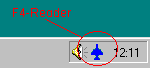 I wrote a small "C++" program called F4-Reader which reads this
debug area and delivers it to the EPIC. The EPIC provides then the data using QProcs
and Pigeon Holes. The F4-Reader is started only once before
starting the Falcon simulation. When active it is shown by a small icon at the task bar of Windows.
I wrote a small "C++" program called F4-Reader which reads this
debug area and delivers it to the EPIC. The EPIC provides then the data using QProcs
and Pigeon Holes. The F4-Reader is started only once before
starting the Falcon simulation. When active it is shown by a small icon at the task bar of Windows.


