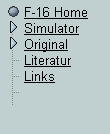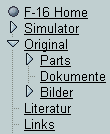Legal notice, Adjustments and Hints for this Site
In this part I am giving some help and hints to use this HP, as well as thanking all those who helped me in a
restless way.
| Using the page |
 |
When opening my site
www.xflight.de/f16 the HTML index is
started. On the left side you can find a menu-bar and a navigation-bar. This is done in a similar way as found
in the Microsoft Windows Explorer (Microsoft Windows W9x/NT/2000). When starting, all sections are closed.
Clicking on them with the mouse, will open each one. A further click on the arrow pointing downwards will
close it again.
|
Example
|
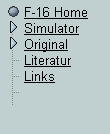
Folder "Original"
close
|
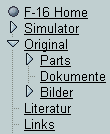
Folder "Original"
open
|
All files that are underlined can be used as links. The navigation bar is shown in German, as far as you have
not selected English by clicking onto the banner. More description about this is given in the next chapter.
You can however select English from the beginning, by typing
www.xflight.de/f16/index_e.htm which will take you to
the English translation (as far as it is already done ;-) right away.
The navigation bar is written in JavaScript. If you do not like to use JavaScript, you can open the HP
without it by writing
www.xflight.de/f16/index_n.htm
at the beginning. This is recommended for Opera ver.5.12 users. I do not know why, but users of this browser
get a very slow download. If you want to get the English version of my HP without JavaScript, just write
www.xflight.de/f16/index_ne.htm. That's all.
| Language (German/English) |
 |
There are many visitors of my site who do not speak German. Hence, I was frequently asked to provide an
English translation. In the following weeks I will - bit by bit - translate all pages into English. To change
the language, you must click on the flag on the menu-bar on the left side of the page. The meaning and use of
these flags is self-explanatory.
| |
 |
Change to English pages. |
| |
 |
Change to German pages. |
If you have any specific questions, please send me an e-mail. Please be a bit patient, however: I receive
more e-mails than I ever expected, so it might take a while before I can respond to your mail.
| Browser |
 |
All pages are optimised for Netscape Navigator 4.x with a screen-resolution of at least 800 x 600 pixel. The
Navigation-menu and some other parts of the pages were created with the help of JavaScript. Some of you might
have deactivated JavaScript in their browser for a better security: You will therefore not be able to enjoy
the full functionality of the pages. You can, however, still view an "emergency"-homepage, but you cannot view
the pictures in the full-screen modus. Personally I believe that JavaScript is significantly safer than
Microsofts "ActiveX" and that it enables a much easier use of web-sites.
All pages were also tested with Microsoft Internet Explorer version 4.x and Opera 5.12 worked well. Should you
nevertheless have problems viewing my page please send me an
e-mail with a
description of the problem.
I have now a little performance problem with the menu-bar on the left side of the page. Have you any idea?
To optimise the view I used CSS-style-sheets: Once you understood them they are a great tool.
| Frames |
 |
For an easy overview over the pages I designed them with frames. But frames also have disadvantages: They
required much space and it is problematic to bookmark sub-pages.
To avoid this problem all pages can also be viewed without frames.
| Optimal view and print-out of the drawings/plans |
 |
It was very difficult to find a halfway reasonable form to show the CAD-drawings. Unfortunately, CAD-drawings
cannot be built into HTML-pages without using plug-ins. The pages were therefore transformed into bitmaps and
reduced until they could be printed out on a DIN-A4 page. Therefore, the shown scale is not correct any
more.
Many drawings and plans are shown in a landscape-format. For printing them out you just have to change the
page-format of your printer to "landscape".
The drawings were completely done with the CAD-program "TurboCAD 6.5". This
program is - at least in Germany - not that well-known, but offers for a low price a lot. I wholeheartedly can
recommend it.
| Reference |
 |
It is difficult to get appropriate material about the F-16, and this was one of my biggest problems.
In this Site you'll find lots of information about the real F-16. Most of this data can be found on
magazines, the U.S. Air Force Publications, the great documentations to EFALCON 1.10, SuperPAK 1-3 and realism
patches to Falcon 4.0, the handbook of Falcon 4.0 (from Microprose), other home-pages, newspapers,
etc. Many informations i have from the following sources:
- AFPUBS - U.S. Airforce Publications
-
- Aerospace Power Chronicles
-
- Code One Magazine - Online
-
- Das Kampfflugzeug von Heute (Motorbuchverlag)
- DefenseLINK News Photos
-
- F-16 Aircrew Evaluation Criteria (U.S. Air Force)
- F-16 Aircrew Training (U.S. Air Force)
- F-16 Combat Aircraft Fundamentals (U.S. Air Force)
- F-16 Fighting Falcon (Motorbooks International Publishers & holesalers Inc.)
- F-16 Fighting Falcon - Military Aircraft
-
- F-16 Fighting Falcon 4th Edition (Schiffer Publishing Ltd)
- F-16 Fighting Falcon
-
- F-16 Fighting Falcon in the IAF
-
- F-16 Flying and Ground Training for Pilots (U.S. Air Force)
- F-16 Lockheed Martin Short Information
-
- F-16 MLU - Mid life update
-
- F-16 Multirole Fighter (Lookheed Martin)
- F-16 Operation Procedures (U.S. Air Force)
- F-16 Reference: Three-Four-Nine
-
- F-16 Viper Pilots Association
-
- F-16C/D Flight Manual (U.S. Air Force)
- F-16s Are on a Roll in 1999 (Lookheed Martin)
- FIGHTER PLANES and MILITARY AIRCRAFT
-
- Falcon 4.0 Handbuch (Microprose)
- Falcon 4.0 SuperPak 3 Users Manual
- Falcon 4.0 BMS 1.3 Users Manual
- Federation of American Scientists
-
- Fighter Wing (Heyne Verlag)
- Flight Test Operations Procedures (U.S. Air Force)
- General Dynamics F-16 Fighting Falcon (General Dynamics)
- General Dynamics F-16 by Joe Baugher
- General Flight Rules (U.S. Air Force)
- HOTAS on Modern Fighter
- Instrument Flight Procedures (U.S. Air Force)
- LOCK ON No. 2 - General Dynamics F-16 Fighting Falcon (Verlinden Publications)
- Lockheed Martin Aeronautic Company
-
- Lockheed Martin F-16 A/B/C/D (DACO Publishings)
- Moderne Kampfflugzeuge (Motorbuchverlag)
- On Target (E.S. Mittler & Sohn GmbH)
- Scramble on the Web
-
- Spangdahlem Air Base, Germany
-
- The "AirForces Monthly" Book of the F-16 Fighting Falcon (DKey Books)
- The F-16 Fighting Falcon
- Top Guns (Plymouth Press Ian Allan Publishing)
- US Air Force - Air Power Directory (Aerospace Publishing Ltd)
- US Aircrew Combat Fight & Survival Gear (Motorbooks International Publishers & holesalers Inc.)
- USAF 2000 - The aviation portal site for USAF
-
- USAFE Web Service
-
- United States Combat Aircrew Survival Equipment (Schiffer Publishing Ltd)
- Walk Around F-16 Fighting Falcon (Squadron/Signal Publications, Inc.)
- World Air Power Journal - Volume 5 Spring 1991 (Aerospace Publishing Ltd)
- Lockheed Martin Corporation
- TERMA Elektronik AS
- U.S. Air Force
| Thanks saying |
 |
Many people, companies and institutions have helped me a lot during the last years, giving me information,
blueprints, help of any kind. Without them I would not have been able to bring this project so far. If I
mention all of them. Downloading this page would be very long, so that I would like to mention some of the
people who helped me in a special way (in alphabetical order):
- Lockheed Martin Corporation
-
- U.S.A.F.
-
- TERMA Elektronik AS
-
- Dave "Falcon24"
-
- Dieter "Phaser"
-
- Joachim Florack
- Klaus "Sandman"
- Kostas "Maverick" Kefalas
-
- Manuel "Fox" und Bartolomé "Shark" von RealSimulator
-
- Philippe Marchal
- Prohm Snitwong
-
And of course, I would not like to forget the Falcon BMS Team
as they converted the Falcon 4.0 simulation into the Rolls Royce of the simulations. SuperPAK 3.0 is just a
must for every simulator-builder also due to the great documentation it includes. Again, thank you guys!
| Copyright |
 |
Now just some words about Copyright of my page:
In the past I found a couple of copies 1:1 of my HP, just running under another name and of course, did not
like this at all. As many other enthusiasts I give you all the information I can, which sometimes means a lot
of work, and therefore please just don't copy this info into another HP with just another name.
All my pictures and drawings can be sheared freely, but please just mention "Martin Schmitt" or "www.xflight.de"
when doing it. Also please do not modify the pictures and drawings and no commercial use is allowed! I would
appreciate if you contact me if you are going to use or making my information public on another site.
All other information can be used freely, as far as the copyright of others is respected.
I think and hope, that you will understand this. If not just write me some lines and we will discuss it.
Martin Schmitt - Berlin - GERMANY
f16@xflight.de