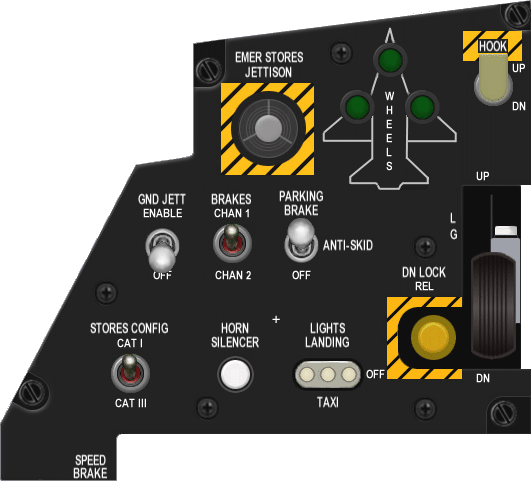The Gear Panel which is located at the
left aux. console holds the landing gear handle,
as well as switches and buttons for different functions.
| Element |
Type |
Position |
Information |
| EMER STORES JETTISON |
Button
(protected) |
- |
Jettison all or selected stores |
| Gear status light |
3 Lights
(green) |
|
On, if the gear part down and locked |
| HOOK |
2-Way switch |
UP |
Hook up |
| DN |
Hook down |
| GND JETT |
2-Way switch |
ENABLE |
Enable jettison while still on the ground (in case of Emergency) |
| OFF |
Disable jettison while still on the ground |
| BRAKES |
2-Way switch |
CHAN 1 |
Set brakes to channel 1 |
| CHAN 2 |
Set brakes to channel 2 |
| PARKING BRAKE |
3-Way switch |
ON |
Applies the brakes permanently |
| ANTI SKID |
Same as ABS OFF release parking brake |
| OFF |
Release parking brake |
| STORES CONFIG |
2-Way switch |
CAT I |
Maneuverability to the aircraft is Categorie III (> 6G) |
| CAT III |
Maneuverability to the aircraft is Categorie I (max. 6G) |
| HORN SILENCER |
Button |
- |
Turn off the low-speed warning horn |
| LANDING LIGHTS |
3-Way switch |
LANDING |
Landing lights on |
| OFF |
Landing lights off |
| TAXI |
Taxi lights on |
| DN LOCK REL |
Button |
- |
Release the gear lock |
| LG |
2-Way handle
(Red transition light) |
UP |
Gear up |
| DN |
Gear down |
Note:
The showed panel drawing is a drawing with can be downloaded from my page
Documents,
plans and diagrams from the F-16.